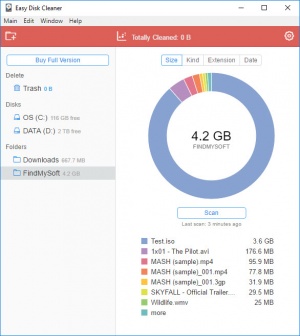Easy Disk Cleaner
1.0
Size: 0 Bytes
Downloads: 2466
Platform: Windows (All Versions)
Regardless of how much disk space you have, you will definitely find yourself needing to remove large files to free up some space and there is only so much a disk cleaner can do. This is where Easy Disk Cleaner comes in. It can help you identify the largest files on your hard drive, so you don't have to look through each folder one by one. It can tell you which file takes up the most space on a partition or in a location of your choice, leaving you to decide what to delete and what to keep.
Easy Disk Cleaner is free, but you have to buy a license if you want to unlock all its features. It works on all modern Windows platforms and it doesn't require any special tools or services. Also, the application doesn't use a significant amount of memory or processing power, so you can use it even on older computers.
The software's user interface has a sleek and modern design. When launched, it will immediately analyze the files you have in your Documents folders, but you can set it to look in other locations as well. Besides displaying all files in a list, along with their size, the application also represents their size in a pie chart, to make it easier to figure out which one is the largest.
Targeted locations are listed on the left side of the interface. By default, Easy Disk Cleaner will keep your local partitions and the Documents folder ready for analysis, so you only need to select them to start scanning. Additionally, you can add new folders to the list through a standard browsing option.
Scanned files are displayed in order according to their size, but you can also view them by type, extension and dates. Once you've figured out which file needs to be removed, you can just click a delete icon next to them.
It's much easier to identify the largest files on a partition or in a folder when using Easy Disk Cleaner.
Pros
The software can point out the largest files on a partition or in a folder of your choice. The files are displayed in order and you can also view them by type, extension and dates. The size of the files are also represented in a pie chart, which can give you a better picture.
Cons
You can't delete files with the free version.
Easy Disk Cleaner
1.0
Download
Easy Disk Cleaner Awards

Easy Disk Cleaner Editor’s Review Rating
Easy Disk Cleaner has been reviewed by Frederick Barton on 02 May 2018. Based on the user interface, features and complexity, Findmysoft has rated Easy Disk Cleaner 5 out of 5 stars, naming it Essential